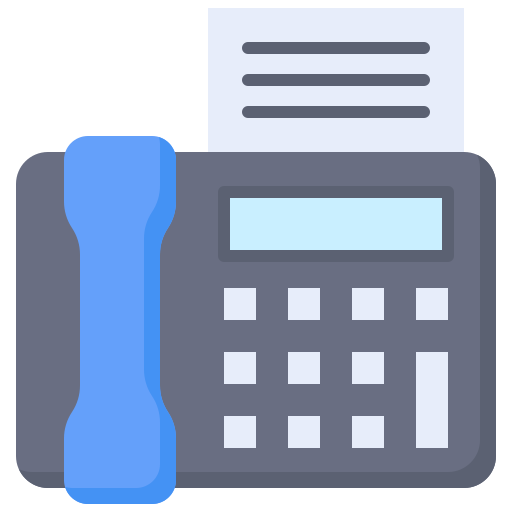A Step-by-Step Guide: How to Use a Fax Machine.
Fax machines might seem like relics of the past in today’s digital age. However, they are still widely used in many industries and businesses, especially when sending documents securely and quickly. Whether you’re new to faxing or need a refresher, this step-by-step guide will walk you through using a fax machine effectively.
Step 1: Gather Your Materials
Before you start faxing, make sure you have all the necessary materials:
- Fax machine: Ensure the fax machine is plugged in and properly connected to a power source and a phone line.
- Document to fax: Prepare the document you want to send. It could be a printed document, a form, or something you’ve scanned and saved onto your computer.
- Recipient’s fax number: Obtain the fax number of the person or organization to whom you want to send the document. Double-check the number to avoid any mistakes.
Step 2: Prepare the Document
You must do so if your document has not been printed before faxing. Make sure the document is clear and legible, as fax machines can sometimes distort images and text. If you’re faxing multiple pages, ensure they are in the correct order and securely fastened together.
Step 3: Set Up the Fax Machine
Now, let’s set up the fax machine for sending:
- Turn on the machine: Press the power button to turn on the fax machine, then wait for it to initialize.
- Load the document: Open the fax machine’s document feeder or flatbed scanner and place the document face-down. Adjust the guides to ensure the document is aligned correctly.
- Enter the recipient’s fax number: Use the numeric keypad on the fax machine to dial the recipient’s fax number, including any necessary area or country codes.
- Select transmission settings (optional): Depending on your fax machine, you may have options to adjust transmission settings such as resolution and contrast. Refer to your fax machine’s user manual for instructions on how to do this.
- Confirm transmission: Before sending the fax, check the recipient’s fax number and ensure the document is loaded correctly.
Step 4: Send the Fax
Once everything is set up, it’s time to send the fax:
- Initiate the transmission: Press the “Send” or “Start” button on the fax machine to begin sending the document.
- Monitor transmission: While faxing, monitor the machine for error messages or prompts. If there are any issues, the machine may display an error code or message indicating the problem.
- Wait for confirmation: Once the fax has been successfully sent, the machine may print a confirmation page or display a message confirming the transmission. If you receive a confirmation, you can be assured that your document has been successfully delivered.
Step 5: Final Checks
After sending the fax, take a moment to ensure everything went smoothly:
- Check for errors: Review the confirmation page or any error messages to confirm that the fax was sent without issues.
- Follow up if necessary: If you don’t receive a confirmation or suspect the fax was not successfully sent, you may need to contact the recipient to confirm receipt.
- Reset the machine: Once you’ve finished faxing, turn off the machine to conserve energy and prevent accidental transmissions.
Conclusion
Using a fax machine may seem daunting initially, but with some practice, it becomes straightforward. Following these step-by-step instructions, you can confidently send documents via fax, ensuring they reach their intended recipients securely and efficiently. Fax machines are valuable tools in many industries, offering a reliable method for transmitting essential documents.
Visit our site at FaxServices.net for further assistance or to explore reliable fax services. Whether you’re a business professional or an individual seeking fax solutions, we offer user-friendly platforms to streamline your faxing needs.